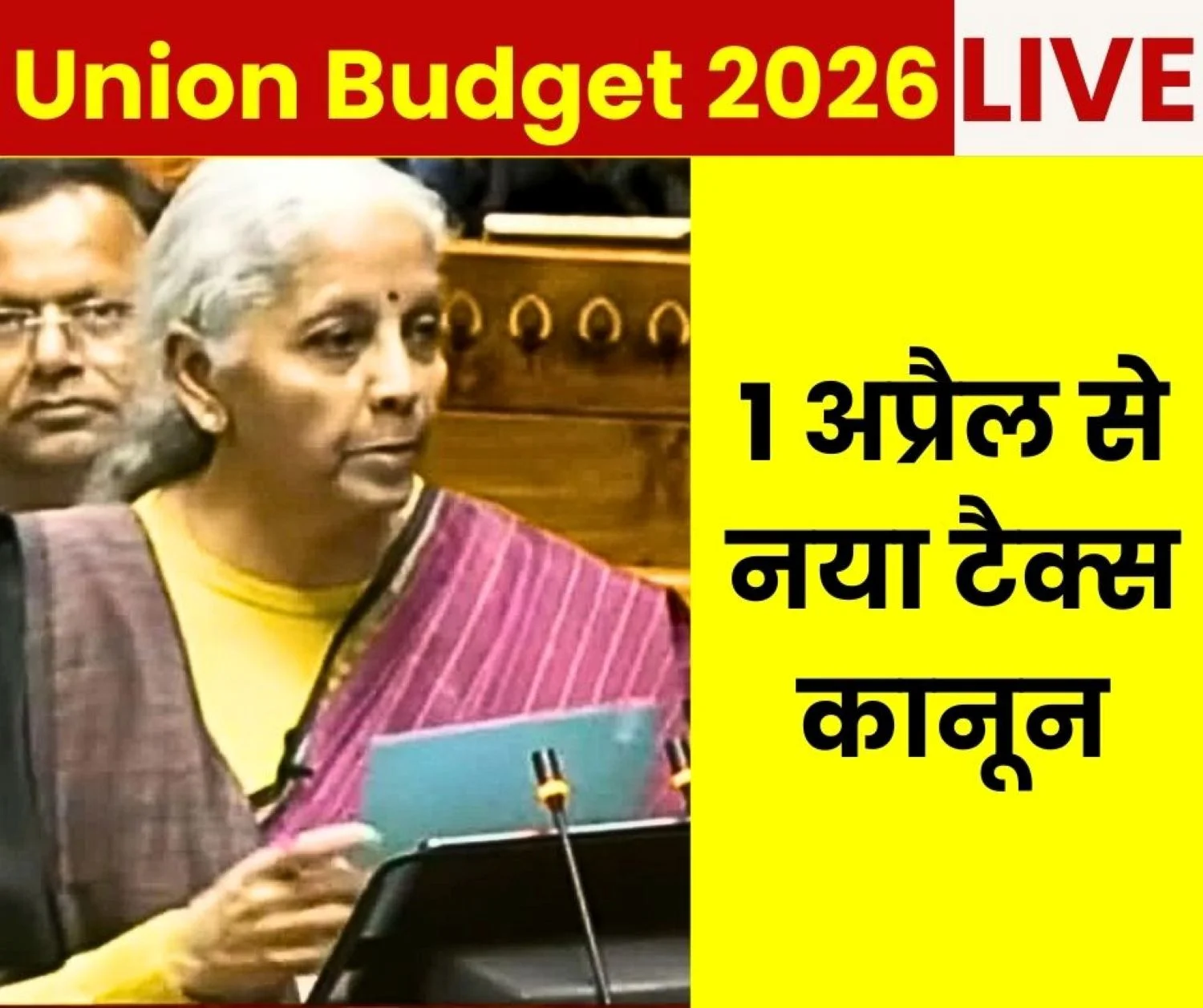- Take advantage of the service of Employees’ Provident Fund Organization-EPFO.
- If the company is not depositing its contribution, then lodge a complaint.
- You can know the money deposited in your account through a missed call.
Suchnaji.com, Delhi. Members of the Employees’ Provident Fund Organization, pay attention. EPFO members are often worried about how much balance is there in their account. Whether the company sent the contribution or not. Every month the money for PF contribution is deducted from the employee’s account, but the company does not deposit its contribution.
If you are facing such apprehensions, then do not worry at all. Give a missed call to the helpline number of EPFO. You will immediately receive a message. It tells how much money the company has deposited as contribution along with UAN number, Aadhaar number, bank account information.
Also, in the end, your total balance is also known through EPFO’s message. Therefore, take advantage of this facility while sitting at home. Yes, tell others too, so that you can avoid fraud.
If the company is not depositing the contribution, then you can complain about it in EPFO office. More information can be obtained from EPFO’s website.
Let’s know on which EPFO number to give a missed call
PF balance information will be available from EPF missed call service only when your phone number is linked to UAN number. Also, only when bank account, Aadhaar and PAN number etc. are updated, then you can get the benefit of this service through message.
If EPF members are registered on UAN portal, then give a missed call to 9966044425. If the ring gets disconnected, then you should understand that the work is done. Within a few seconds, a message comes from EPFO on the mobile, which contains complete details. Pay attention to these things related to EPFO
1. Mobile number should be active with UAN on the unified portal.
2. Bank account number, Aadhaar, PAN should have KYC.
3. To activate UAN, customers can use this link: https://unifiedportal-mem.epfindia.gov.in/memberinterface/
Check passbook balance on EPFO website too
To check balance on EPFO website, click on EPFO website (epfindia.gov.in) on Google. As soon as the website opens, go to the ‘Service’ option given on the top left of the page. Click on For Employees here. Click on ‘Member Passbook’. As soon as you click on it, the system will take you to a new webpage whose URL is: passbook.epfindia.gov.in.